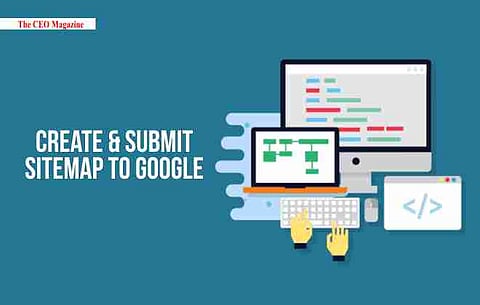
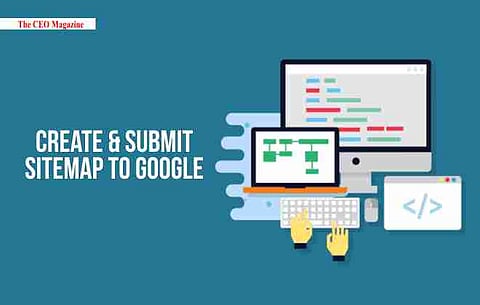
Create and Submit Sitemap to Google
Create and Submit Sitemap to Google
Often put as the roadmap to your website, the XML sitemaps is how you get Google's bots; to crawl every important page of your website.
Mostly every page of the website especially when there are chances that your website's pages end up; without any internal links pointing to them, making them hard to find.
Search Engines like Google, Bing, Yandex, and other Search Engines allow one to submit your sitemap to them. But Google is the top search engine cannot be ignored at any cost.
Now, you must have heard #1 Rank on Google, when it comes to websites success; and for that this can be the very first step.
It is a step where you allow Google to visit your website, go through the content. See if it has all the relevant keywords that a user may search for and then rank it.
Having mentioned various search engines, we cannot forget about various plug-ins that you can find to create your Google sitemaps. With these options, it becomes easy to create something that will allow search engines to understand your site structure.
Your WordPress website can benefit from Yoast Plug-in; that allows dynamic sitemap creation (your XML sitemap updates automatically) among many other benefits.
It does that by combing all of the individual sitemaps into a sitemap index. And make one submit the sitemap index link which is automatically updated as one add, remove, or change your content.
While you can use other plug-ins as well, what you need is to have manual supervision of the sitemap. Once you find everything to be okay, you can submit your sitemap to google buy following these steps:

steps of Ranking the website
on google
Search on Google "Google Search Console"
Google is the preferred search engine by many as mentioned above; and for adding your website to Google Search Console, please follow these steps:
For submitting your sitemap, login to your Google Search Console account.
Visit Index in the Sidebar and then choose the option of "Sitemaps".
Now, if have already submitted your sitemap, you'll see a list of "Submitted Sitemaps" on this page
You can go to "Add new sitemaps" field, and past the link of sitemaps generated by you which mostly looks like https://www.example.com/sitemap_index.xml
Add this sitemap and hit "Submit"
Well, as soon as you will open the Submitted Sitemaps section, you will see "Sitemap index processed successfully" which means Google has successfully crawled your sitemap.
You can also click on the little bar chart icon to go to the Coverage Report for your sitemap, which is essentially a report to show you how many of URLs Google found in your sitemap and how many will get indexed.
Well, coverage report is indeed important as it takes you through the "valid" which are about to be indexed and "excluded" which will have a problem getting indexed. The Sitemap Report is indeed essential to spot errors and you can check it under "Submitted Sitemaps".
Well, Of course, there are no issues with the valid pages, they will get indexed, it is the "excluded" pages that will not and it can be because of many issues that Google may have identified. If you find any "Excluded" pages and go through them to see what's up.
One of the most common issue you will find is that URLs in your sitemap gets "Duplicate, submitted URL not selected as canonical" message. It is an error caused when two URLs on the website; look almost the same or your Robot.txt is the problem.
Yes, you need to make sure that you are not using "noindex" tag on a page which stops the page from indexing and then submitting the same page on your sitemap.
This will end up sending mixed messages to Google. Even though Googlebot lands on the page due to sitemap, it will get blocked.
We hope these tips are useful while you take upon the task of creating and submitting Sitemaps.
Get The CEO Magazine to your Door Steps; Subscribe Now
