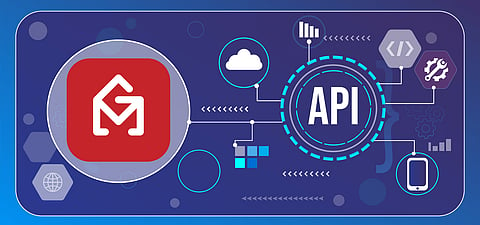The Ultimate Guide to GMass: Revolutionizing Email Marketing
The Ultimate Guide to GMass: Revolutionizing Email Marketing
GMass(4.5 / 5)
The Ultimate Guide to GMass: Revolutionizing Email Marketing
Introduction Are you searching for a powerful email marketing solution that seamlessly integrates with Gmail? Look no further than GMass. In this guide, we’ll explore the unique features of GMass, why it stands out in the crowded email marketing space, and how it can transform your email campaigns.
What is GMass? GMass is an email automation tool designed specifically for Gmail. It enables users to send mass emails directly from their Gmail account, leveraging Gmail’s familiar interface and reliability.
Why Choose GMass?
Ease of Use: GMass integrates directly with Gmail, eliminating the need to learn new software.
Powerful Features: From mail merge and automated follow-ups to detailed analytics, GMass offers everything you need to run successful email campaigns.
Affordability: GMass pricing is competitive, with a range of plans including a free tier, making it accessible for businesses of all sizes.
Key Features of GMass
Mail Merge with Google Sheets: Easily personalize your emails by merging data from Google Sheets.
Automatic Follow-ups: Set up automatic follow-up emails to ensure your messages reach your recipients.
Email Tracking: Track opens, clicks, and responses to measure the effectiveness of your campaigns.
Scheduling: Schedule your emails to be sent at the optimal time for engagement.
Campaign Reports: Gain insights into your campaign performance with detailed reports.
GMass Pricing GMass offers various pricing plans to suit different needs:
Free Plan: Limited features, ideal for small campaigns.
Standard Plan: Full access to all features, priced at $12.95/month.
Premium Plan: Advanced features and priority support, priced at $19.95/month. For more details, visit the GMass pricing page.
GMass vs. Other Email Marketing Tools
GMass vs. Mailchimp: While Mailchimp is a standalone platform, GMass integrates with Gmail, offering a more intuitive experience for Gmail users.
GMass vs. Sendinblue: GMass’s simplicity and direct integration with Gmail make it a preferable choice for users looking for a straightforward solution without compromising on features.
Benefits of Using GMass
Enhanced Productivity: Automate repetitive tasks and focus on crafting compelling messages.
Improved Deliverability: Benefit from Gmail’s robust deliverability rates to ensure your emails land in the inbox.
Scalability: Whether you’re sending emails to a small list or thousands of recipients, GMass scales with your needs.
How to Get Started with GMass Getting started with GMass is simple:
Install GMass: Add the GMass extension to your Chrome browser.
Connect to Gmail: Link GMass to your Gmail account.
Create a Campaign: Use the GMass button in your Gmail compose window to start a new campaign.
Track and Optimize: Utilize GMass’s tracking and reporting features to monitor and improve your email performance.
Conclusion GMass is a versatile and powerful email marketing tool that brings advanced features to the familiar Gmail interface. Whether you’re a small business owner, marketer, or freelancer, GMass offers the tools you need to elevate your email marketing efforts. Ready to take your email campaigns to the next level? Try GMass today and experience the difference.
Follow us on Google News

.gif)